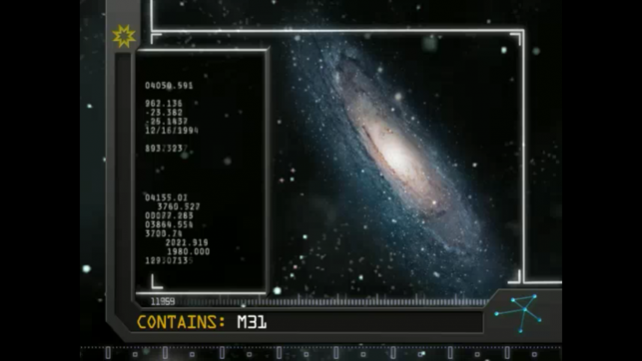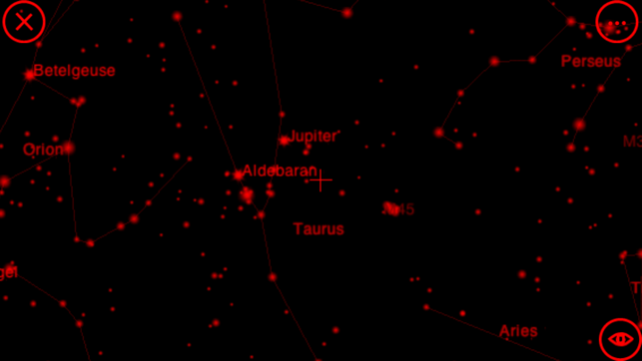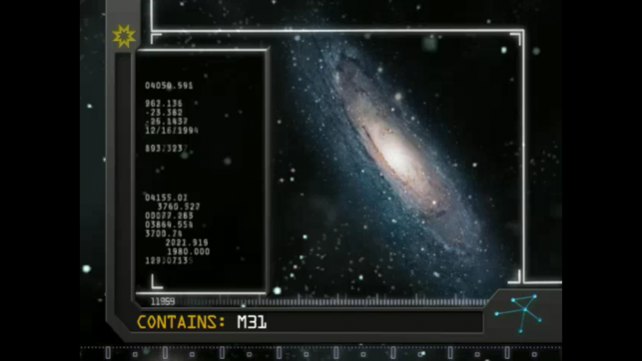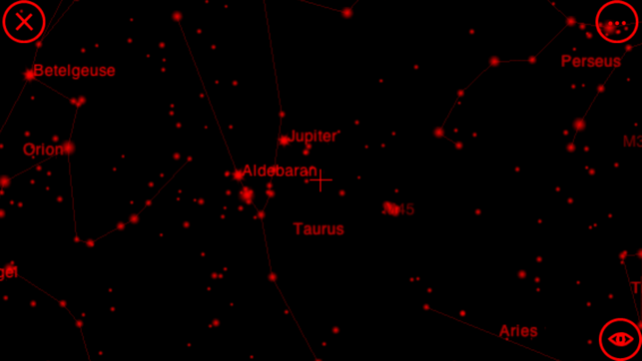SkyKey 1.3
Continue to app
Free Version
Publisher Description
Unlock the wonders of the universe with SkyKey, an amazing planetarium application for your device.
SkyKey shows the sky in 3D, like you see it at night time exposing a collection of over 110000 stars. It enables to point your device at the sky and see what stars, constellations, planets or deep space objects are out there in real time.
It’s very easy to use for any viewpoint, time and location on Earth: it determines your location automatically, supports pinch to zoom for more details and provides a highly customizable map.
SkyKey has a full set of features in order to help both casual stargazers and amateur astronomers to explore and locate the objects in the sky:
- sky objects video tours
- constellations with Johannes Hevelius’s artwork
- images for Messier objects
- multiple settings (manual location, time, map customization, etc)
- interactive zoom
- night mode
- constellations, stars, deep space and solar system objects information
- fast loading and initialization
- point to sky mode
- improved sky map graphics: planet images, star colors, diffraction spikes, etc
- alt/az grid
Aug 23, 2013 Version 1.3
settings serialization and UI improvements
About SkyKey
SkyKey is a free app for iOS published in the Kids list of apps, part of Education.
The company that develops SkyKey is Meade Instruments. The latest version released by its developer is 1.3.
To install SkyKey on your iOS device, just click the green Continue To App button above to start the installation process. The app is listed on our website since 2013-08-23 and was downloaded 10 times. We have already checked if the download link is safe, however for your own protection we recommend that you scan the downloaded app with your antivirus. Your antivirus may detect the SkyKey as malware if the download link is broken.
How to install SkyKey on your iOS device:
- Click on the Continue To App button on our website. This will redirect you to the App Store.
- Once the SkyKey is shown in the iTunes listing of your iOS device, you can start its download and installation. Tap on the GET button to the right of the app to start downloading it.
- If you are not logged-in the iOS appstore app, you'll be prompted for your your Apple ID and/or password.
- After SkyKey is downloaded, you'll see an INSTALL button to the right. Tap on it to start the actual installation of the iOS app.
- Once installation is finished you can tap on the OPEN button to start it. Its icon will also be added to your device home screen.